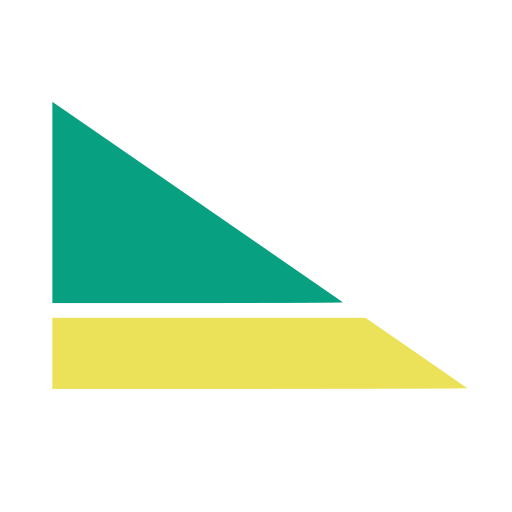我的环境是 ubuntu 24.04 + docker,自己不喜欢在系统上安装 nodejs 因为配置麻烦,需要管理环境变量和版本。真的很烦人,但是又想使用 hexo 博客系统,所以我就在想能否在 Docker 容器中运行 hexo 。经过实验是可行的。
在次分享出我的 dockerfile 和 docker-compose.yml 两个文件的内容。
dockerfile
1
2
3
4
5
6
7
8
9
10
11
12
13
14
15
16
17
18
19
20
21
22
23
24
25
26
27
28
29
30
|
FROM node:18-slim
RUN apt-get update && apt-get install -y git openssh-client
WORKDIR /app
RUN npm install hexo-cli -g
ENV GIT_USER="username"
ENV GIT_EMAIL="user@163.com"
ENV GIT_DEFAULT_BRANCH="main"
RUN git config --global user.name ${GIT_USER} && \
git config --global user.email ${GIT_EMAIL} && \
git config --global --add safe.directory /app/.deploy_git && \
git config --global init.defaultBranch ${GIT_DEFAULT_BRANCH}
EXPOSE 4000
CMD ["hexo", "server"]
|
docker-compose.yml
1
2
3
4
5
6
7
8
9
10
11
12
13
14
15
16
17
18
19
20
21
22
| services:
hexo:
build: .
container_name: hexo-blog
image: sf/hexo-blog:latest
user: "${UID}:${GID}"
env_file:
- .env
ports:
- "4000:4000"
volumes:
- ./:/app
- /home/zsf/.gitconfig:/home/node/.gitconfig
- /home/zsf/.ssh/known_hosts:/home/node/.ssh/known_hosts
- /home/zsf/.ssh:/home/node/.ssh
restart: always
environment:
- GIT_USER=小土坡
- GIT_EMAIL="xiaotupo@163.com"
- GIT_DEFAULT_BRANCH=main
- HTTP_PROXY="http://192.168.0.102:7897"
- HTTPS_PROXY="http://192.168.0.102:7897"
|
把 dockerfile 和 docker-compose.yml 文件方的 hexo 项目的根目录,然后运行 docker compose up 来开始构建并运行容器。
执行完成后就可以打开 http://127.0.0.1:4000 看到自己的博客了。
新建文章:
docker exec -it hexo-blog bash ,进入容器后正常执行 hexo 命令即可,还可以 docker exec -it hexo-blog hexo new post "post name" 的方式创建文章。